قارئ USB هو قارئ/كاتب بطاقات IC غير قابل للاتصال، سهل الاستخدام، ومستقر، ومنخفض التكلفة، وعالي الأداء، وعملي بسرعة 125 كيلو/13.56 ميجاهرتز، يمكنه قراءة وكتابة بطاقات Mifare S50، وبطاقات S70 (ISO14443A) ، باستخدام التوصيل والتشغيل المتقدم، لا تحتوي واجهة USB على تقنية المحرك الأساسية (بروتوكول HID)، وتدرك الاتصال بالكمبيوتر والمعدات ذات الصلة من خلال منفذ USB، ويعتمد USB تقنية بدون سائق، وهو مناسب للمستخدمين للاستخدام والصيانة. يحتوي قارئ البطاقة على دائرة "مراقبة" مدمجة لضمان العمل الموثوق به، ويدعم المنتج قراءة وكتابة بطاقة IC القياسية غير التلامسية ISO14443 TYPEA/B، ويوفر مجموعات تطوير برامج التشغيل لمختلف المنصات. توفر العملية العديد من وظائف الواجهة الغنية والمثالية (مكتبة الارتباط الديناميكي DLL)، بالإضافة إلى مجموعة تطوير برنامج التشغيل وبرنامج العرض التوضيحي لمنصة التطوير.
Dimension | 104*68*10MM | |||
Color | Black | |||
Frequency | 125K/13.56MHz | |||
Support Protocol | ISO14443A | |||
Interface | Mini USB | |||
Power Supply | DC5V | |||
Operating Distance | 0mm-80mm(related to the card or the environment) | |||
Operating Temperature | -10℃ ~ +70℃ | |||
Storage Temperature | -20℃ ~ +80℃ | |||
Working Humidity | <90% | |||
Read Time | <200ms | |||
Read Interval | <0.5s | |||
USB Cable Length | 1.4m | |||
Weight | About 140g | |||
Packing | Each unit in box | |||
Technical Parameter:
1. Plug and play, standard computer USB keyboard interface mode, no need to load any driver. The computer system will automatically use it as an adult physical input device.
2. Stable power supply is provided by the computer USB interface, no external power supply is required, and built-in power supply protection.
3. An LED indicator and a buzzer, the buzzer will sound once when the card is swiped, and the indicator will flash once.
4. Support EM4100 card, frequency: 125KHz, sensing distance is 5cm-8cm.
5. The output data is to convert the low four-byte serial number in the card into a decimal number, and press Enter to end. If you need other formats, we can customize it for free.
6. Power consumption <0.2W, low power consumption creates zero failure.
7. Support 95/98/2000/XP/win7/win8/win10 Android linux and other systems
Usage and precautions
1 How to use/install
① Connect one end of the data cable to the corresponding interface of the computer, and the other end to the communication port of the card reader, and the card reader starts to enter self-test and initialization from a "beep";
② When the indicator light of the card reader is "red", it means that the card reader is in the waiting state for card swiping.
Note: Test the method of reading the label by the card reader: Open the output software of the computer (such as editors such as Notepad\WORD\EXCEL), put the card close to the card reader, and the label card number will be displayed at the cursor of the output software.
2 How to detect the card reader connected to the computer
The card reader enters the card swiping state, open the "Device Manager" of the computer, and check whether there is a person in the options menu.
Physical input device, if it appears, it means that the device has been successfully connected to the computer.
3 Precautions and Simple Troubleshooting
ØIf the data cable is directly inserted into the charging plug, the card reading will be unsuccessful.
Ø There are many factors that affect the card reading distance. Different protocols, different antenna designs, surrounding environments (mainly metal objects) and different cards will affect the actual card reading distance.
Ø If the reading distance of the card reader is too long, it will cause the card reading instability or failure, and avoid reading the card in a critical state (the distance that can just read the card). Two card readers that are too close at the same time will interfere with each other.
Ø For the card reading method, it is recommended to use the card to face the card reader and approach it naturally. The card reading method of quickly swiping the card from the side is not advisable, and the success of the card swiping is not guaranteed.
Ø When swiping the card, it is recommended not to operate the mouse to avoid errors in data transmission.
ØThe length of the communication cable between the card reader and the computer should be less than 15 meters.
Ø There is no response when swiping the card: whether the interface is plugged in properly; whether the radio frequency card is a corresponding RFID card; whether the radio frequency card is damaged; whether another radio frequency card is within the reading range.
Ø Data transfer error: whether the mouse is operated when swiping the card; whether the card is read in an environment with strong electromagnetic field interference; whether the communication cable between the card reader and the computer is too long; whether the card is read in a critical state.
Application areas
Widely used in Internet cafes, membership management, KTV video VOD song ordering system, fast food restaurant ordering system, office/shopping mall/bath center storage box security control, various anti-counterfeiting systems and production process control, data collection and other fields.
Packaging & Shipping:
1.One piece with one package .
2.We will delivery goods by Express,such as DHL,FedEx,UPS,TNT etc .
Our Services:
1.We provide free sample card or tag to customer for testing.
2.We provide OEM&ODM service.
3.About 125KHz reader, there are other models according to different shape and size.
4. One year guarantee.
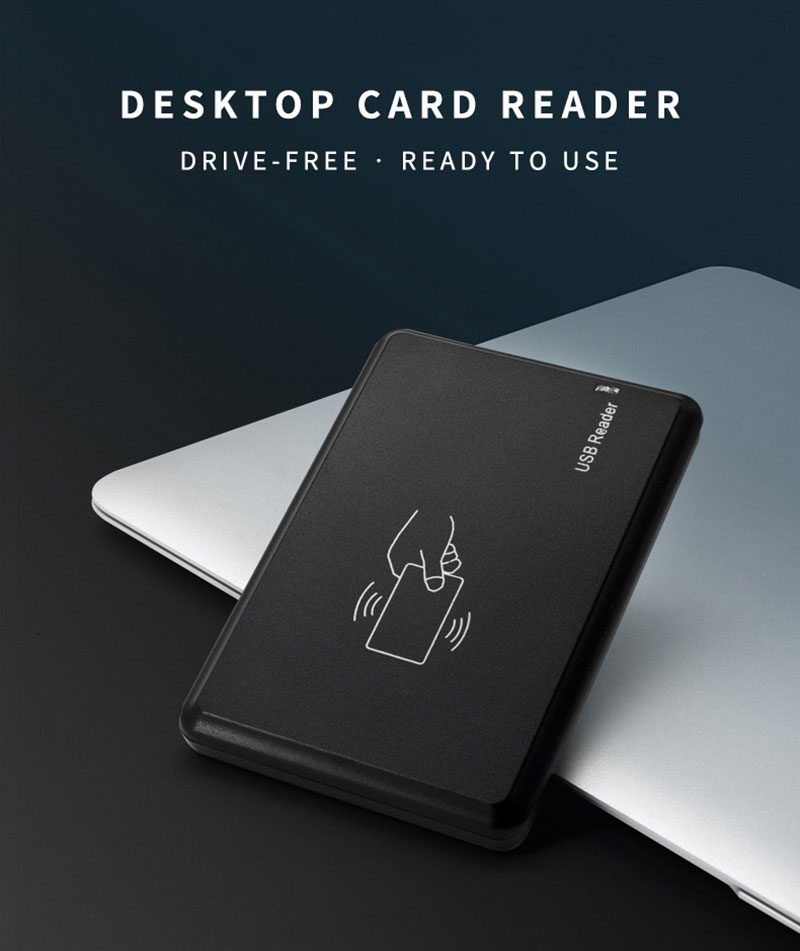

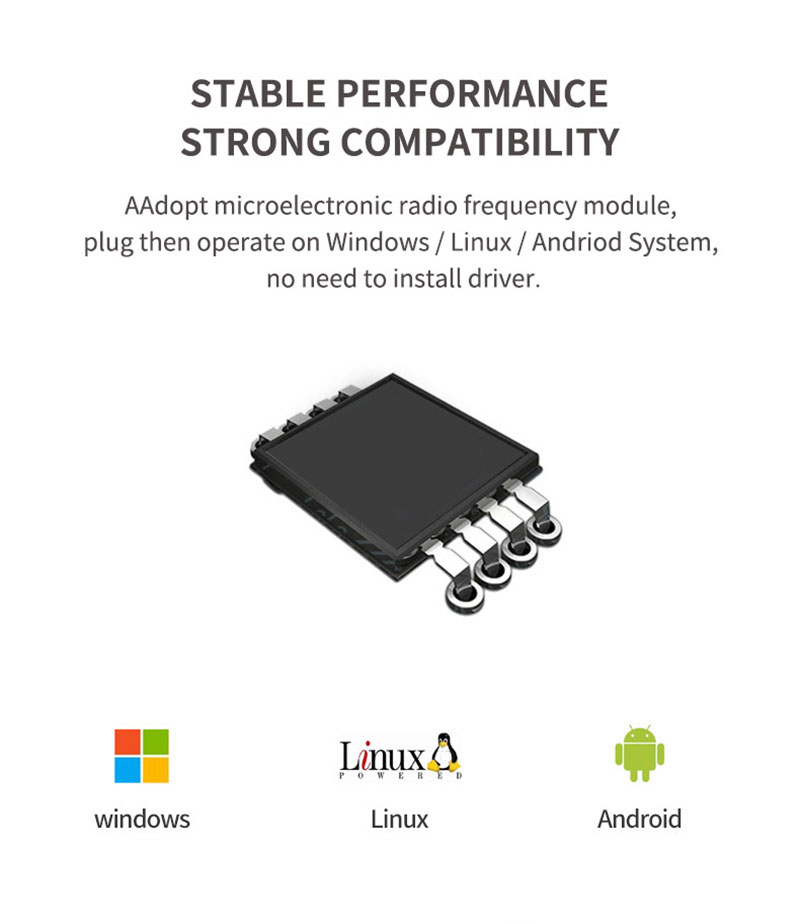

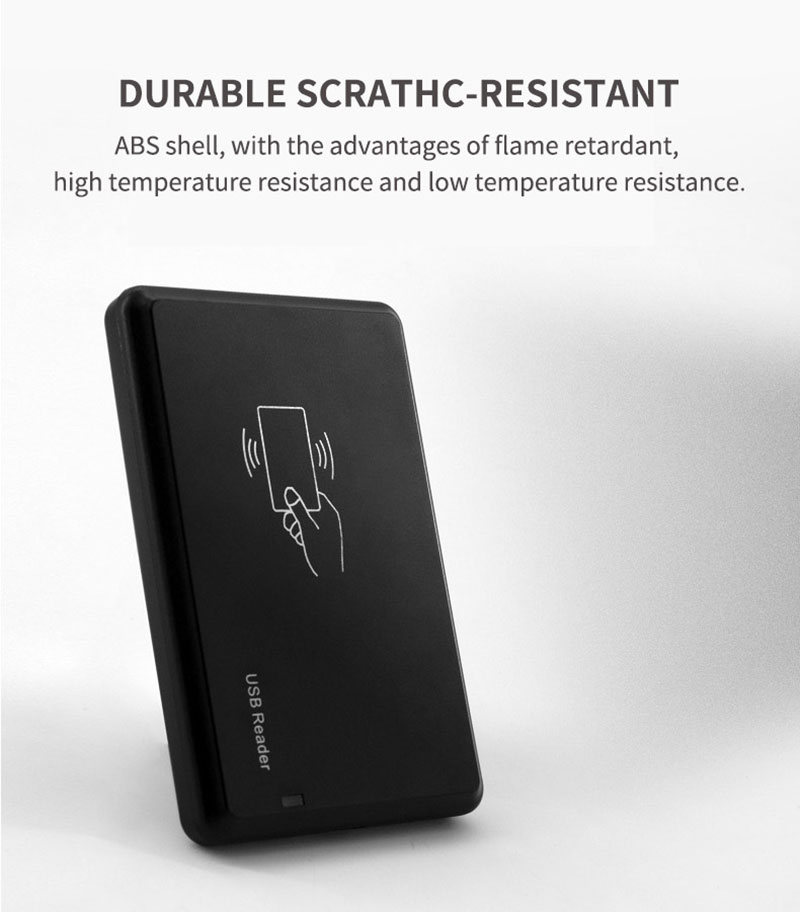




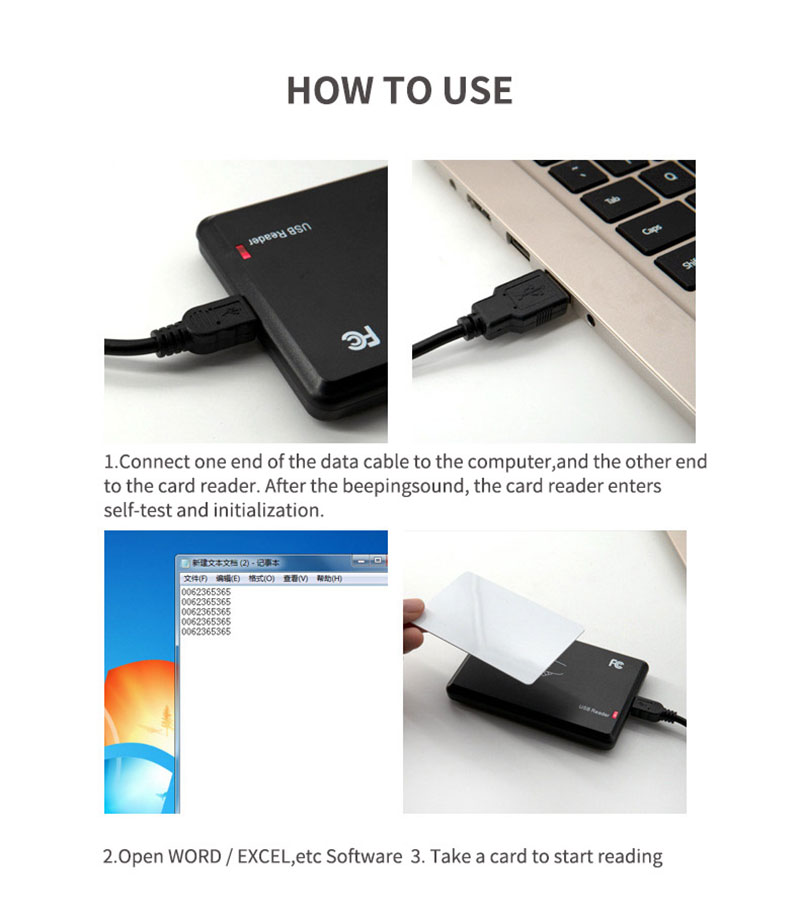
Contact: Adam
Phone: +86 18205991243
E-mail: sale1@rfid-life.com
Add: No.987,High-Tech Park,Huli District,Xiamen,China